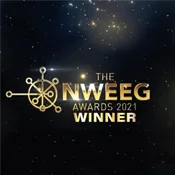Download the Partington's Holidaymaker App! – Your Guide
The Partington’s Holidaymaker app is the perfect companion for your upcoming Partington’s Holiday.
Sign in with your booking reference number and your pin code to explore and discover the amazing activities and entertainment that will be happening during your stay with us.
The app will have your booking information all in one place, along with a what’s on in the local area guide and a survey for you to complete at the end of your holiday.
The Partington’s app can be installed on a mobile device and can be accessed via a desktop browser.
The App can be installed on a mobile device by visiting the following link:
www.partingtons.com/bookingportal/

How to download the app to your mobile desktop
Android
- Open Chrome.
- Navigate to the web page www.partingtons.com/bookingportal/
- Tap the menu icon (3 dots in upper right-hand corner) and tap ‘Add to home screen’
- Choose a name for the website shortcut, then Chrome will add the app to your home screen.
- Tap ‘Add’ in the top-right corner of the screen.
IOS
- Launch Safari on your iPhone or iPad.
- Navigate to the web page www.partingtons.com/bookingportal/
- Tap the Share icon (the square with an arrow pointing out of it) at the bottom of the screen.
Activating your Partington’s app account
- Launch the app and click the ‘Activate your Account’ button.
- Enter the Booking Reference Number and Email Address associated with your Holiday Booking.
- Once submitted, you will receive a pin code via email which will enable you to login.
- Please note that the email address used must be associated with your holiday booking.
- If you have more than one booking with us at any one time, holidaymakers will need to access these bookings separately. You can request a different pin code for each individual booking.
- If you cannot request a PIN number or have trouble accessing the app, please contact us on 01253 879911.
Logging in to the app
- Once you have received your PIN code via email you can then access your account by entering your booking Reference number and your PIN code.
- If you have trouble accessing your account, you will be prompted to try the login again, or you can choose to request another PIN code.
Things to know
- If you would like to know the specific pitch you will be staying on during your Partington’s stay, please call our Customer Service Centre on 01253 879911.
- When your stay is coming to an end, we would love for you to complete our survey. When you have submitted your feedback, you will automatically be entered into our prize draw to be in with the chance of winning a free break at one of our Partington’s Holiday Parks.
- If you would like to amend any of your booking details, please submit a ‘Contact Us’ form or call our friendly Team on 01253 879911 between the hours of 9am – 5pm.